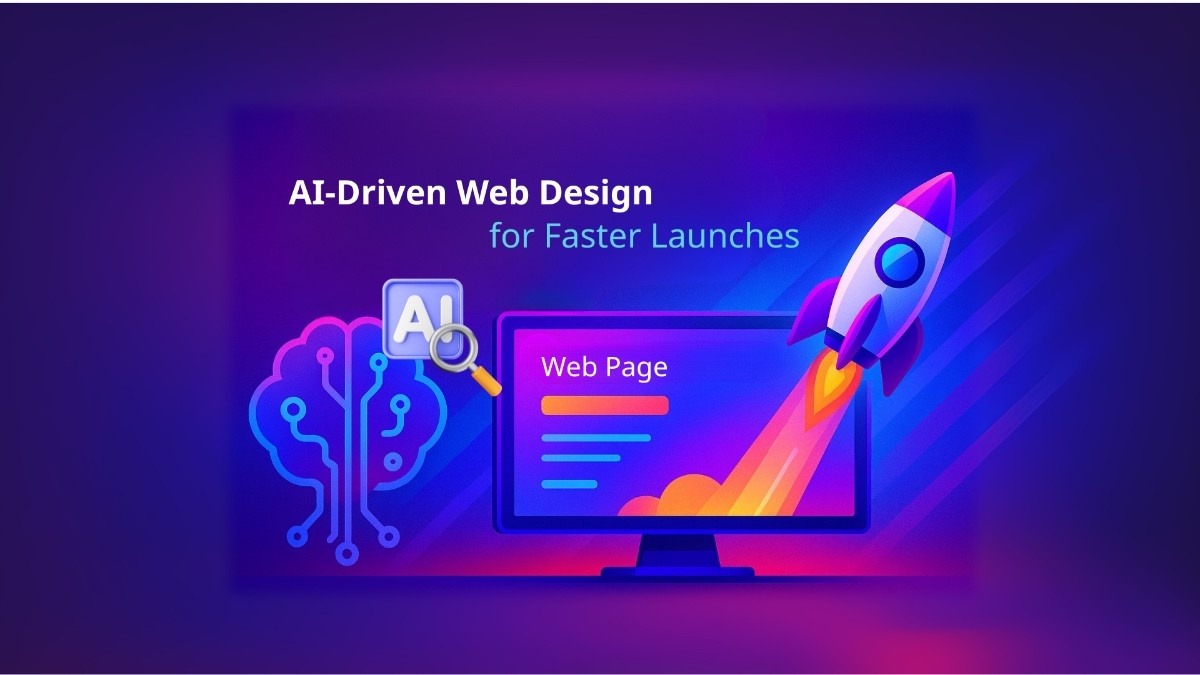n the fast-paced world of digital marketing and product launches, speed and precision are everything. Yet, crafting the perfect web site — one that speaks directly to your audience, communicates value clearly, and drives action — can take days, if not weeks.
At ForkPoint, we use AI to streamline the entire process — helping our clients go from idea to launch-ready pages in days instead of months.
From Idea to Page: Input → Output
Creating a landing page with AI is refreshingly simple. All it requires are three core inputs:
- Value Proposition – What problem are you solving?
- Target Audience – Who do you want to reach?
- Business Goals – What action do you want them to take?
With that, we use AI-assisted tools to generate a working draft — including intelligent layout structure, copy suggestions, visual hierarchy, and even code components. This isn’t just automation — it’s accelerated decision-making and creation based on experience, best practices, and speed.
How We Cut Creative Bottlenecks
Traditional web design involves a long back-and-forth between strategy, copywriting, design, and development — a process that can easily drag on for months.
Instead of juggling multiple specialists across disconnected workflows, we bring everything into a fast, AI-augmented production loop. Here’s what that looks like:
- AI-assisted structure and layout generation
- Fast first-draft copy powered by GPT-based tools
- Visual refinement and brand alignment
- Developer-reviewed, clean code
- Pages launched in days, with room to iterate
Whether it’s a one-pager for a new product or a full marketing site rollout, we remove the bottlenecks that usually slow everything down.
Time Comparison: Traditional vs. AI-Generated Landing Pages
It’s easy to overestimate AI’s impact — but let’s be clear: AI doesn’t do the whole job for you. Tools like Cursor, while powerful, still require human judgment, editing, and iteration.
Let’s compare what building a typical web page looks like with and without AI-enhanced workflows:
| Stage | Traditional Workflow | AI-Accelerated Workflow |
|---|---|---|
| Strategy & Briefing | 2–4 hours | 1–2 hours |
| Wireframing & Page Structure | 4–6 hours | 1–2 hours (AI-assisted layout suggestions) |
| Copywriting | 5–8 hours | 2–3 hours (AI-generated, edited) |
| Visual Design & UI | 6–12 hours | 3–5 hours (templated + AI layout guidance) |
| Development (Code & Integration) | 8–16 hours | 4–6 hours (via Cursor & modern tools) |
| QA, Testing & Launch | 4–6 hours | 2–3 hours |
| Total Estimated Time | 29–52 hours (4–7 days) | 13–21 hours (2–3 days) |
Conclusion: AI with tools like Cursor can realistically cut 35–50% of the time, but still requires deep input and refinement from humans.
What AI Actually Helps With 🧠
- Jump-starting drafts: AI can help break writer’s block or scaffold basic layouts.
- Generating boilerplate code: Cursor speeds up structure, but the developer still needs to review, clean up, and ensure responsiveness.
- Reducing repetitive edits: Simple revisions (e.g. changing copy, rearranging layout) are much faster with inline prompting

What AI doesn’t replace 👎
- Strategic thinking (positioning, tone, user goals)
- Custom design finesse and UX tweaks
- Real-world testing, responsiveness, accessibility
- Quality control and brand alignment
Even with AI:
- You still need hours of thoughtful review and refinement.
- Cursor and similar tools are accelerators, not replacements.
- AI shaves off time, but building a high-quality, production-ready web page will still take most of a working day — or more.
Human + AI: A Powerful Combination
While AI tools like Cursor can handle the heavy lifting, human creativity still plays a critical role. AI can generate structure, draft copy, and suggest layouts — but strategic insights, emotional resonance, and brand voice still require a human touch.
Think of AI as your first-draft co-pilot — it gets you 80% of the way there, so you can spend more time refining the final 20% that makes your message stand out.
Need help getting started?
We’ll work with you to design and ship high-performing websites — fast.
👉 Reach out to us and let’s build something that actually moves the needle!